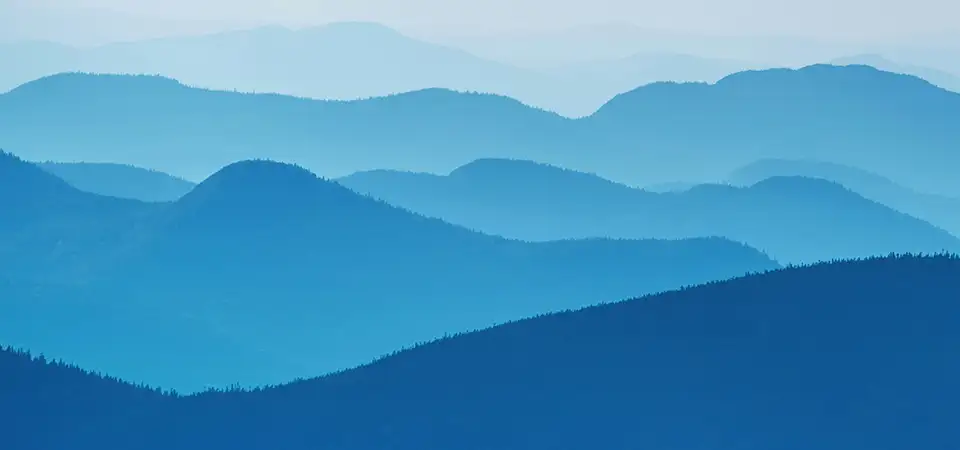Using ViteJS for your Drupal front-end builds
Recently at my work we decided to move out of the current design system, Patternlab, and into a more modern one, Storybook. We also took this opportunity to look at other tools that could be replaced to improve our current front-end workflow. We had been using Gulp for a while as the build tool, and at a personal level, I have been using Gulp for almost 10 years. We knew swithing design systems would require us to change to a different build tool. We thought the obvious choice was Webpack, but as I looked deeper into build tools I discovered ViteJS.
Vite is considered the Next Generation Frontend Tooling, and during our testing we were extremely impressed not only with how fast it is, but also with its plugins ecosystem as well as its community support. Compared to other build tools, Vite is relatively new, but it has been around for a few years now and it has matured to the point I feel confident using it on any project I work on. I'll let you read about Vite's features on your own and how it compares to other build tools, but for now I am going to focus on building an automated workflow for a Drupal front-end environment or theme. Mind you, most of the things we'll cover apply to any project type, not just Drupal.
Tasks to automate
Build tools like Vite make it possible to automate repeatitive tasks to run in the background without getting in the way of our work. Here are some of the tasks we will setup to run automatically:
- Compile, lint, concatenate, and minify code
- Optimize static assets such as images
- Copy assets such as CSS, JS, and Images from
/srcto/dist - Watch for changes to code and automatically perform the appropriate tasks
Watch task
One task we all are used to running while we work is the watch task. Being able to make changes to CSS, JS, and even Twig, then automatically compile our code is not only efficient but also productive.
Most of the work we will be doing today will be inside vite.config.js in combination with adding some extentions or packages in package.json.
- We will install two packages, path and vite-plugin-watch-and-run by running:
npm i -D path vite-plugin-watch-and-run- Next we will set the configuration to put these packages to work. Inside
vite.config.jsadd the following:
import path from 'path'
import { watchAndRun } from 'vite-plugin-watch-and-run'
/** @type {import('vite').UserConfig} */
const config = {
plugins: [
watchAndRun([
{
name: 'css',
watchKind: ['add', 'change', 'unlink'],
watch: path.resolve('source/patterns/**/*.css'),
run: 'npm run vite:build',
delay: 300,
},
{
name: 'js',
watchKind: ['add', 'change', 'unlink'],
watch: path.resolve('source/patterns/**/*.js'),
run: 'npm run vite:build',
delay: 300,
},
{
name: 'images',
watchKind: ['add', 'change', 'unlink'],
watch: path.resolve('source/patterns/**/*.{png,jpg,jpeg,svg,webp,mp4}'),
run: 'npm run vite:build',
delay: 300,
},
])
]
}
export default config